In this article, you will read about all the new features we have added in the latest version. Unlike what you are used to, we are releasing this release one week earlier. All items in this release will be available to use from Wednesday 31 May.
What have we added?
- You can now additional fields add to almost all modules and pages.
This allows you to decide what else you specifically want to register. Of course, you can choose from a large number of field types. The fields can be used in the API and within triggers and actions!- Note: By default, this option is not yet visible within management. To use this new option, you need to add new authorisations to yourself or the relevant (rights) groups.
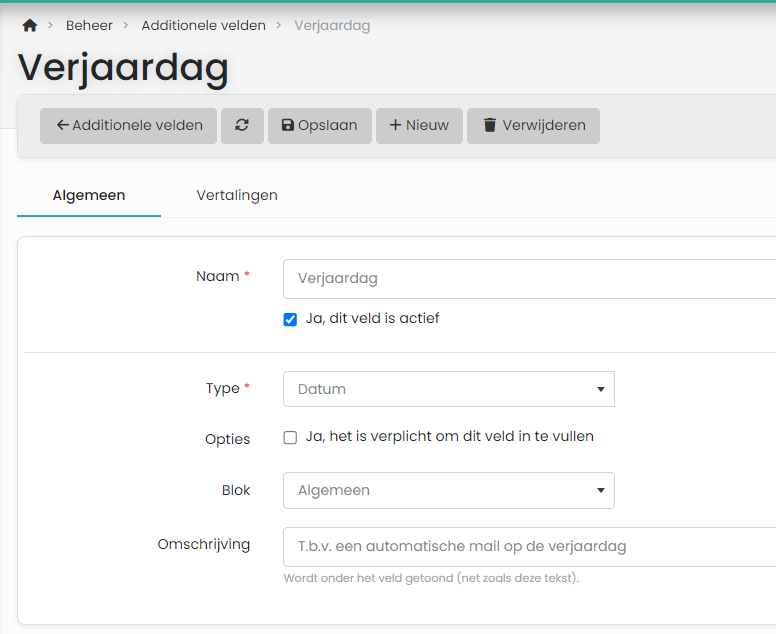
- Note: By default, this option is not yet visible within management. To use this new option, you need to add new authorisations to yourself or the relevant (rights) groups.
- For datasets, you can now establish relationships between multiple objects. To do this, add the 'Relationship' widget to your schedule(s).
- Tickets now also hit the filled fields of the forms so that you can use them in various triggers and actions. You will find the necessary variables within the form's field settings.
- If you are authorised, you will now find a [Edit look-up list]-button so you can manage the relevant list more easily.
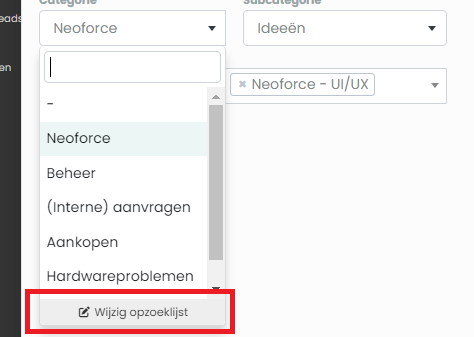
- From user management, you can now access the notifications to be e-mailed of a user.
- The banner on the customer portal can now also external links contain as you could already see in the menu bar.
- For datasets, you can now include a slider with a minimum and maximum add.
- You can now set that tickets automatically, over time, readonly become. No one, unless explicitly authorised, can then modify the ticket.
- For datasets, you can now also add a field of type 'Country' add.
- While linking a ticket to a major ticket, you will now be asked what data you want to take over to the (child) ticket.
- We have the API expanded with time registration and all look-up lists.
- Triggers have been added for the various 'remove-actions‖.
- The 'Person' field in forms can now also be used as a normal field, so the data of the selected person can be used as a variable, for example.
- You can now automatically select yourself as a practitioner if you are a member of the set team.
- The administration panel now shows more relevant information such as the number of light and full accounts and the storage space used.
- Time tracking on tickets can now be completely disabled.
- Various optimisations to the mobile version.
What did we adjust or fix?
- While exporting to Excel, the font size was set to 12pt. We changed this again to 10pt.
- From now on, you will find the linked majors in the 'Linked' tab of a ticket.
- Locations also searched for trading companies in the Chamber of Commerce.
- Form titles became too long on smartphones.
- You could not use CTRL + S if you were writing a comment (on e.g. a ticket).
In addition to these points, we've updated even more! You can find the full changelog within your own Neoforce environment via the 'About Neoforce' link
Questions, comments or need help?
Of course, you may just email or call us at the known contact details!



