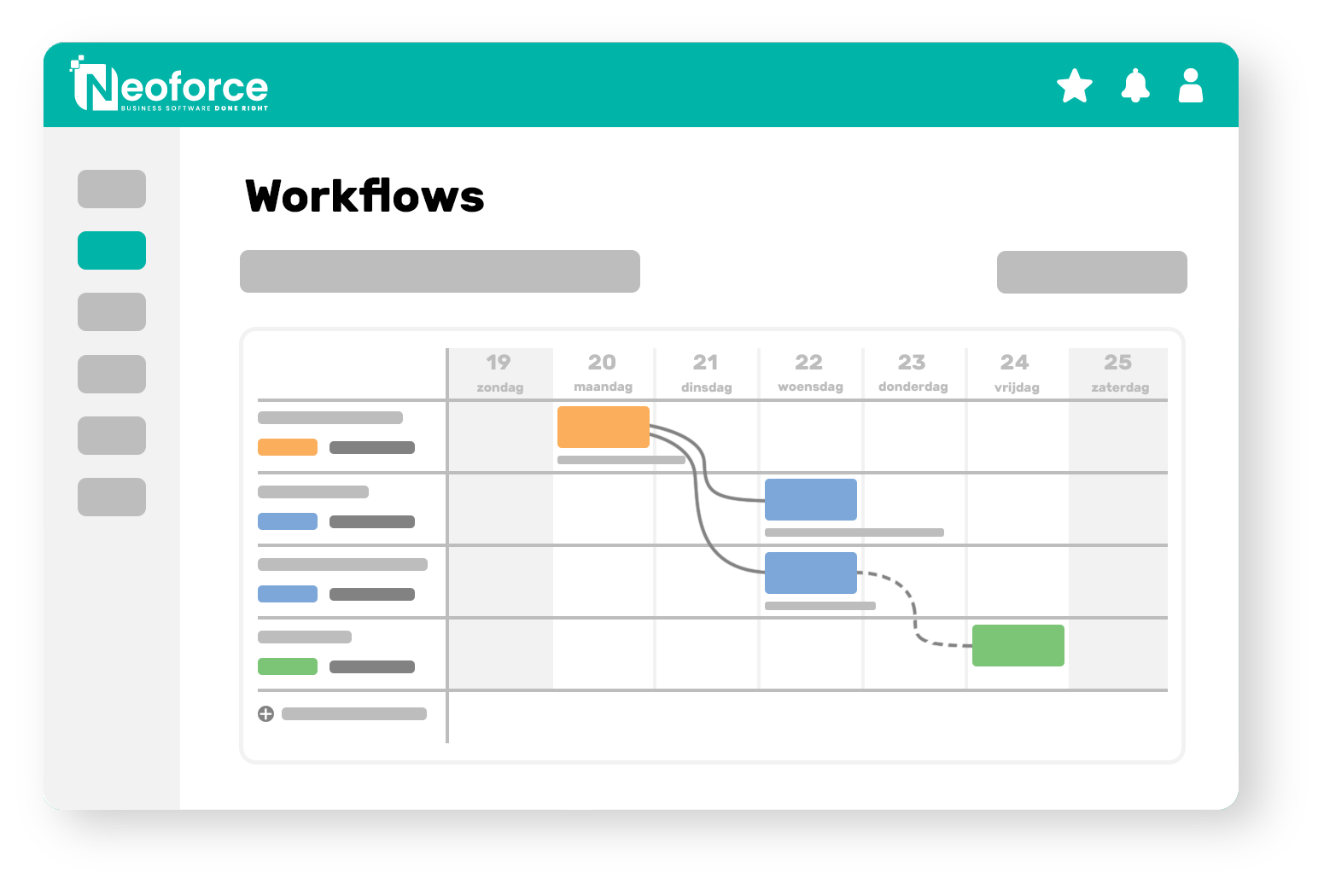Discover how our advanced workflow management tools work closely with our ticketing system to streamline your business processes and increase efficiency. Our tools provide an optimised working environment with an intuitive interface and powerful functionalities, allowing tasks to be organised, assigned and handled effortlessly.
The integration of workflow management and ticketing seamlessly streamlines the process from request to completion, allowing your team to focus on what really matters: delivering excellent service to your customers.
Improve team collaboration, increase productivity and achieve your business goals with our integrated workflow management and ticketing solutions.