At 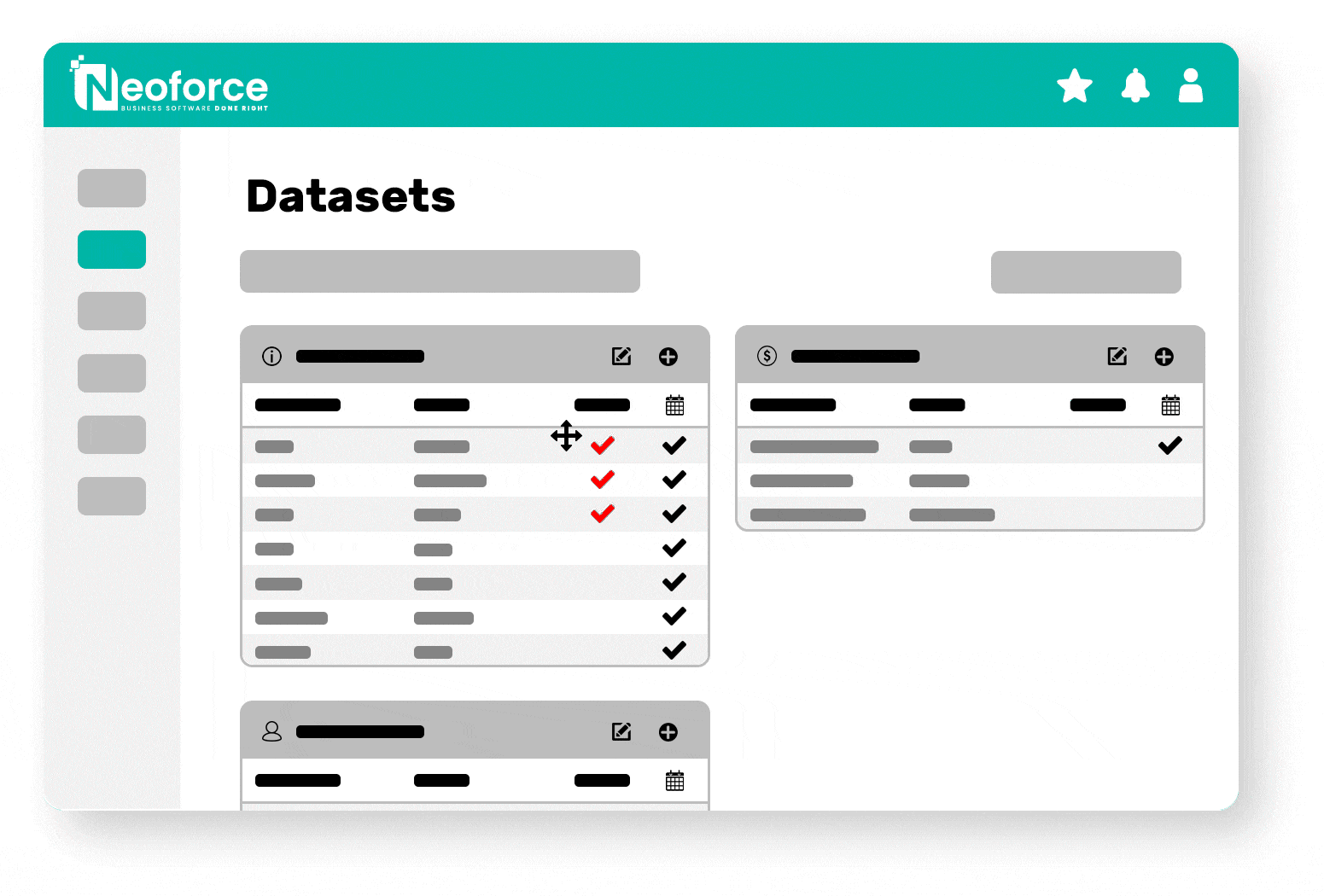 the world of data management and business automation, it is essential to have a flexible and versatile tool that can meet the specific needs of your organisation.
the world of data management and business automation, it is essential to have a flexible and versatile tool that can meet the specific needs of your organisation.
Neoforce understands this like no other and offers the -standard included- module datasets to meet these requirements. With a wide range of features, this module enables companies to manage their data in a structured and optimised way, enabling them to achieve their goals more effectively.
In this blog post, we will explore some of the remarkable features of the Datasets module and discuss its many uses through concrete examples.
Flexibility that meets your needs
One of the striking features of the Datasets module is the flexibility it offers.
This module allows you to customise and configure data and the associated data structure completely to your specific needs. Whether you want to make a small configuration change or create an entirely new dataset, the possibilities are endless. We understand that every company has unique needs when it comes to data management, which is why the Datasets module is designed to be adaptable to any situation. You choose which fields to use in which way.
Versatility for various purposes
The datasets module is not only flexible but also extremely versatile. It can be used for a wide range of purposes within different business processes.
Whether you want to manage data for configuration management, visitor registration, sales opportunities, key management, contract management (in addition to the built-in module), fleet management, leads or many other applications, datasets can meet all these needs. This makes it a valuable tool for organisations in need of customised data management.
Wide choice of field types and options
To meet the various requirements of different datasets, the Datasets module provides a wide range of field types.
Whether you need text fields, numbers, dates, selection lists, links to other data sources, files or other specific field types, this module has everything you need to capture your data in the most appropriate way.
With this ability to add and configure custom fields, you are able to tailor the dataset structure exactly to your specific requirements.
Table view and Kanban buckets
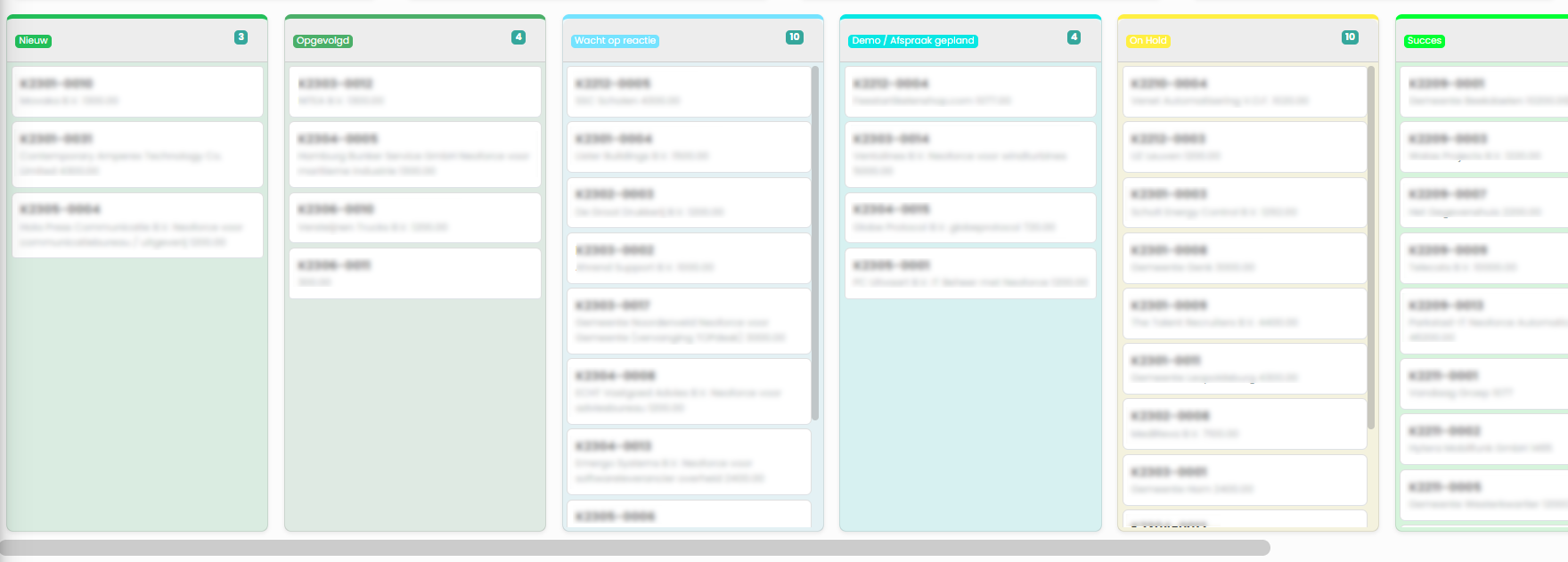
The Datasets module not only allows you to view data in a traditional table view, but also allows Kanban buckets.
This functionality allows you to organise and manage data in a visually appealing way, giving you a better overview of the progress and status of items within a dataset.
Whether you want to manage project planning, sales, task management or other workflow-based processes, the Kanban view provides an intuitive way to organise and track data.
Actions and triggers for automated workflows or links
Besides the ability to structure data in a flexible way, datasets also offer the possibility to set triggers and actions.
This feature allows you to define automated workflows and actions based on certain events or conditions. This allows you to further streamline data management and automate repetitive tasks, increasing the efficiency and productivity of your team.
Examples include automatic notifications or e-mails to one or more users, as well as running webhooks or generating (PDF or DOCX) files.
Datasets module, included free of charge with every Neoforce licence
Neoforce's Datasets module provides a flexible, versatile and powerful solution for data management in various business scenarios.
With the ability to customise the module to your specific needs, a wide range of field types, support for both table and Kanban views, and the option to define triggers and actions, this module is a valuable tool that can increase your organisation's efficiency and effectiveness.
Whether you want to improve configuration management, visitor registration, sales opportunities, key management, contract management or any other data-related process, the module is ready to meet your requirements and provide a solid foundation for data management within your organisation.
Link to tickets and forms
Moreover, the datasets offer seamless integration with Neoforce's ticketing system, allowing you to easily link data to specific tickets.
Whether you work with a helpdesk, customer service or IT support, linking relevant data to tickets is made effortless. In addition, the module is also compatible with forms, allowing you to easily capture new data and link it directly to a new ticket. This feature is especially useful for on-the-go use, where you can even use QR codes on smartphones to quickly access the right dataset and enter data. This optimises data management and ticket workflow, allowing you to work more efficiently and achieve better results.
Get started immediately or need help?
Do not hesitate to contact us for more information about the Datasets module and how it can help your organisation manage customised data.



