The August 2024 release brings another bunch of new features, changes and fixes to Neoforce so you can work even better with our tool!
Below you can read briefly what we are bringing with this update. As we know, the update will be pushed to all production environments on Wednesday evening!
What have we added?
- We have 'quick filters' introduced in organisations for easy type filtering. It allows you to apply the most commonly used filters with a single click!
You will find it at the top of the index of organisations and tickets.
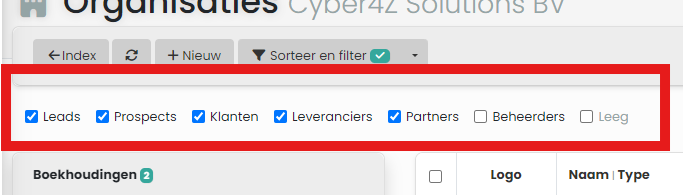
- You may have already seen it in the screenshot above, but we now also offer you the option to mark an organisation as partner. This is optional and thus still needs to be enabled in the administrator settings.
- Datasets objects (with relationships!) can now also have a graphic tab have. This shows the relationships in a visual way all relationships, at multiple levels.

- Relationships of datasets-objects can now also be created with assets from the module application management.
- Tickets also now have (optional) support for categories within responses (timeline items).
This allows you to use a 'label' to indicate what the response is about and set (restriction) filters with it if necessary.
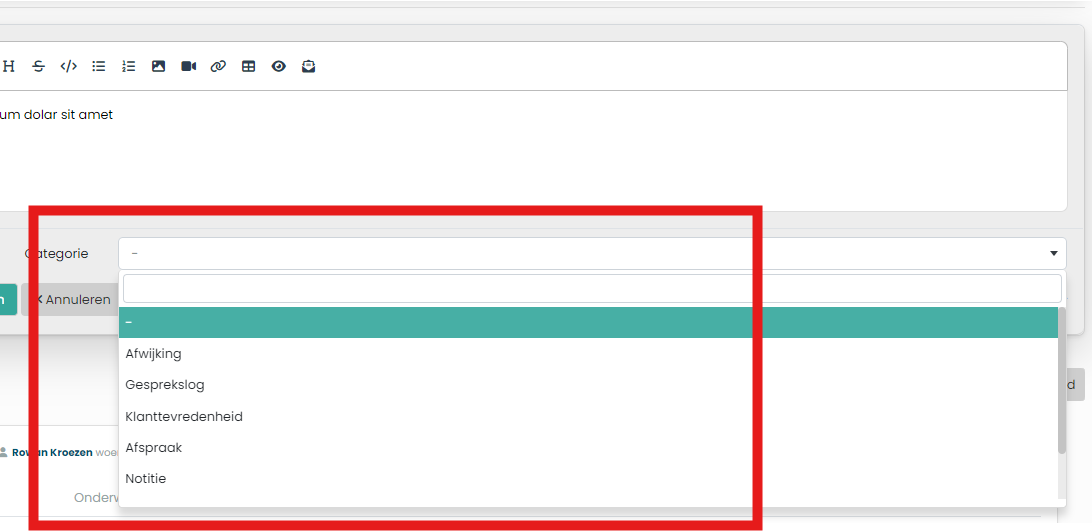
- It has become possible to change the layout of the 'notification card' to a ticket. Among other things, you can now add the 'department' or 'function' column of the person in question. You can also remove already existing columns.
- We introduce the mode for 'monotasking' at tickets. Using monotasking, you can configure Neoforce so that a handler can always have only one ticket pending at a time. Any other ticket is automatically adjusted so that v.w.w. its status. To use this mode, go to the general settings of tickets.
- Following on from the previous point, it is now also possible to automatically start and stop the stopwatch.
- Tickets can now be purchased at multiple assets be linked!
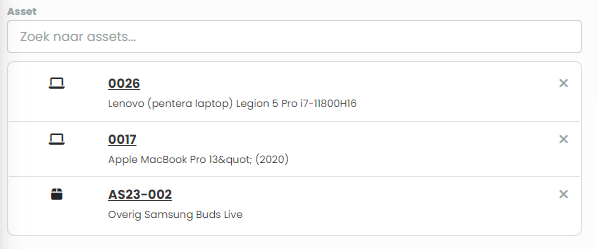
- Additional fields now also have support for the to show or not to show of the field in question, based on the value of another (additional) field.
- The field type 'percentage' has been added to both tables, additional fields and datasets.
- It has been made possible to automatically round (up) the written time to an adjustable number of minutes.
- The sidebar and modal t.b.v. layout of all tables now support touchscreens, which improves navigation on mobile devices.
- A new audit report for checking changes per user at field level added.
- From now on, you can -in addition to Excel- also PDFmaking exports.
- Logos of customers and suppliers are now displayed on invoices (if set).
- You can now videos (hosted in Neoforce) and YouTube-videos embedded.
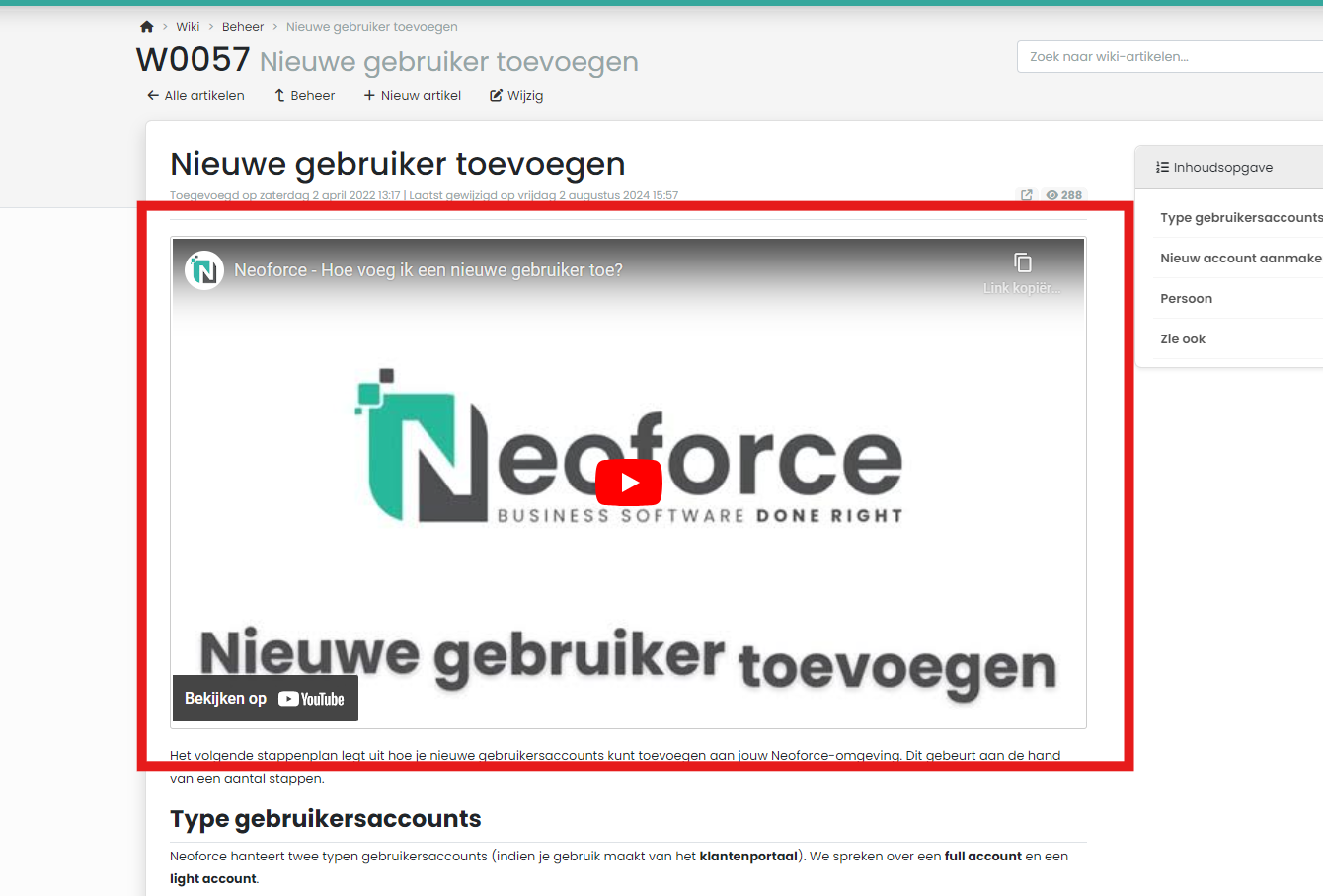
- Both purchase and sales invoices can now also be additional fields have.
- The waffle menu now supports all arrow keys for more intuitive navigation.
What did we change or fix?
- The 'edit locked' message is now less promiment and better lets you 'just read' the item in question.
- All comments now show the colour of the corresponding user (previously this was a setting).
- The admin panel now has a 'tools' section where some admin pages have been moved to.
- The turnaround time of a ticket is now calculated based on the set opening or working times.
- Subticket numbers in responses are now also automatically displayed as links.
- Sorting by an 'organisation field' in datasets now works as expected (i.e. by name)
- Various other improvements to performance, user interface and much more!
In addition to these points, we have updated even more! You will find the complete overview within your own Neoforce environment.



