The June 2024 release brings another bunch of new features, changes and fixes to Neoforce so you can work even better with our tool! Below you can read briefly what we are bringing with this update. As we know, the update will be pushed to all production environments on Wednesday night!
What have we added?
- The index of tickets now has the option to refresh automatically. You can set an interval for this and if you use the page (scroll, click), the timer will stop.
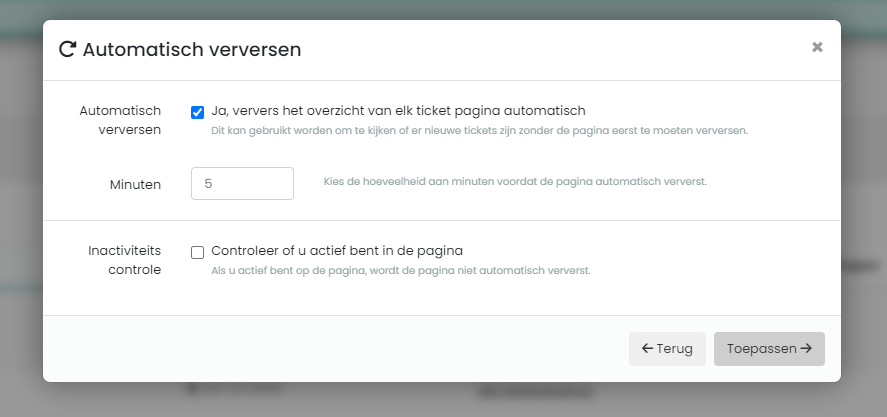
- The 'Associated' tab for a person now immediately shows all assets of that person.
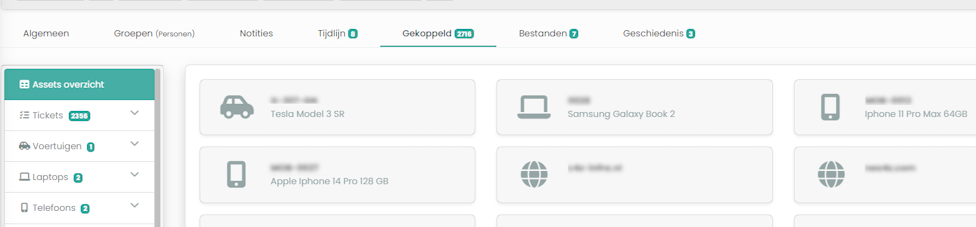
- Within management, you can now generate a list of all available variables and copy them directly to the clipboard.
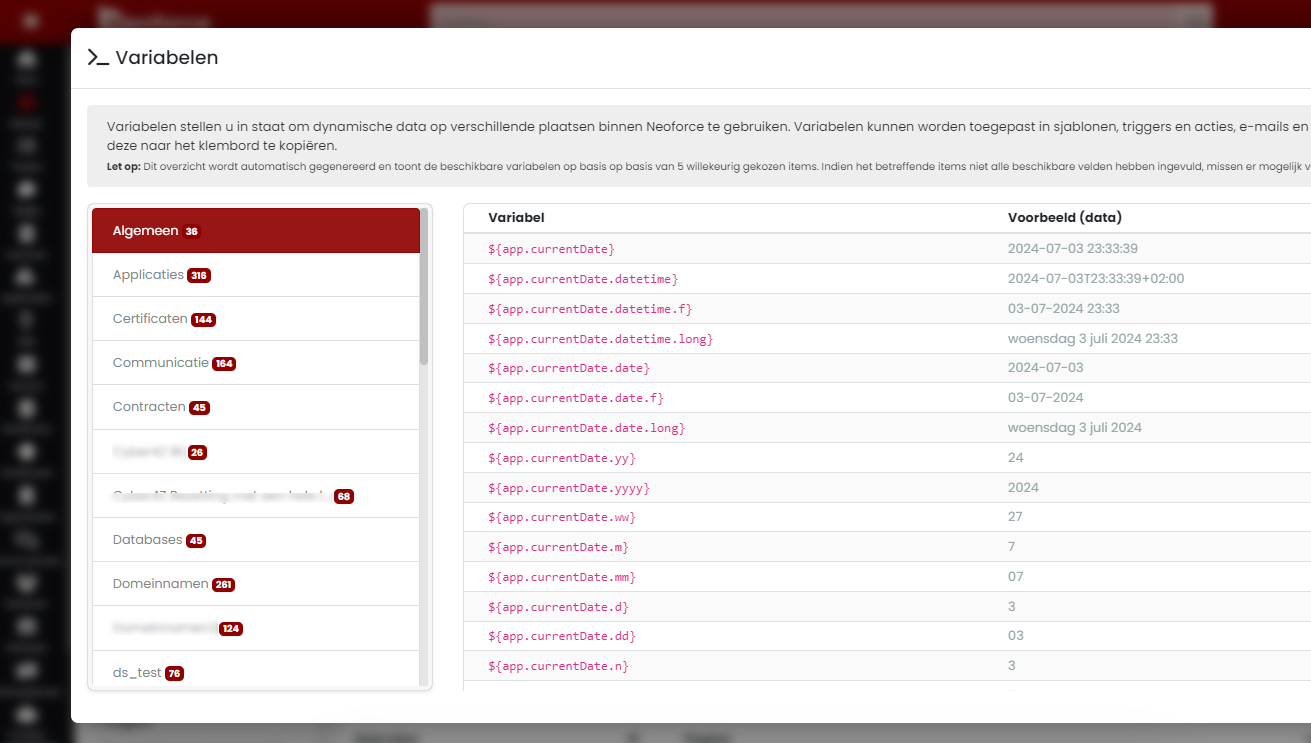
- For organisations, you can now also add the logo and notes to the index table.
- The Gannt tab has been improved and is now automatically centred around the current subticket (if applicable).
- We have added a 'timeline' widget that instantly shows you the 25 latest timeline items.
- It has become possible to embed videos (hosted in Neoforce) and YouTube videos.
- The scheduler has now also received an API endpoint and allows it to read, modify and create events. For details, see the API documentation in our wiki.
- While adding a date or date-time field to customer portal forms, you will now see a number of sample formats and their actual value.
- Various form fields can now be sorted alphabetically at the touch of a button.
- Person groups can now have an e-mail address and also be used as ticket submitters.
- For dataset schemas with parent/child relationships, in the 'linked' tab you will also immediately see the tickets linked to the children of the current object.
- Both purchase and sales invoices can now -lastly- also have additional fields!
- It is now possible, while writing time, to round up that time to a self-set number of minutes.
- Previously it was a setting, but from now on, all names of the author(s) of a timeline item are coloured. The colour belongs to the respective user and thus does not change.
What did we adjust or fix?
- Comments on posts now also show the colour of the corresponding user.
- The admin panel now has a 'tools' section to which a number of admin pages have been moved.
- The turnaround time of a ticket is not calculated is now calculated based on the opening or working times set for your Neoforce environment.
- It happened that -while creating a new filter- the filter was saved multiple times.
- Mentioning a subticket number in a comment did not directly cause the number (like ticket numbers) to become a link.
- Sorting by an 'organisation field' in datasets did not work as expected.
- The use of an apostrophe in the name of a field on a (portal) form made the field subsequently impossible to edit or delete.
- Various performance improvements.
In addition to these points, we have updated even more! You will find the complete overview within your own Neoforce environment.



